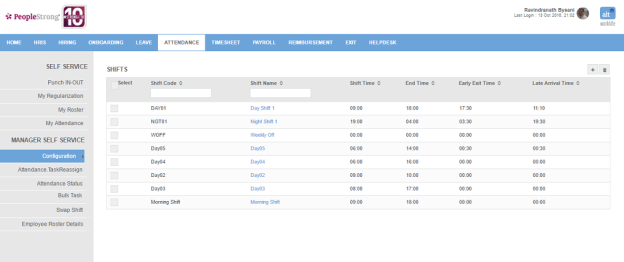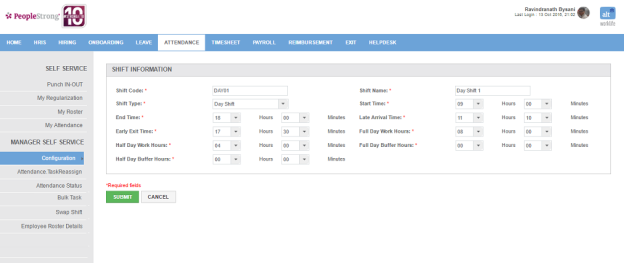Shifts page displays a list of shifts. You can filter the list on the basis of Shift Code and Shift Name.
How to add a shift?
1. Click + icon on the top right of the page. Following page will open.
| Shift Code | code of shift. |
| Shift Name | name of shift. |
| Shift Type | list of shift types. You can choose one from Day Shift, Night Shift and Weekly Off. |
| Start Time | start time of shift. |
| End Time | end time of shift. Night Shift is applicable when End Time is equal to or later than 12:00 a.m. |
| Late Arrival Time |
time till when an employee can arrive and will be considered full day. E.g. If Late Arrival Time is 9:30 a.m. but employee arrives at 9:31 a.m. and works for full day or later then his attendance will be marked as half day. |
| Early Exit Time |
time till when an employee if stays in office will be considered full day. E.g. If employee works for full day but Early Exit Time is 5:30 p.m. and employee leaves at 5:29 p.m. then his attendance will be marked as half day. |
| Full Day Work Hours | number of working hours to be set for full day. |
| Half Day Work Hours | number of working hours to be set for half day. |
| Full Day Buffer Hours | number of buffer hours considered as full day working hours. Full Day Buffer Hours override Full Day Work Hours. |
| Half Day Buffer Hours | number of buffer hours considered as half day working hours. Half Day Buffer Hours override Half Day Work Hours. |
2. Enter the required information.
3. Click Submit button. A shift will be created and added to the list of shifts.